How to Fix a Delta 8 Rechargeable Disposable Device That Is Not Charging
If you’re facing an issue like the Delta 8 rechargeable disposable vape not charging, don’t panic, as many users have reported this problem. Delta 8 vape pens are convenient but frustrating when they stop charging. This guide will help you identify the root cause of the charging issue and a few quick solutions to overcome this trouble and get your pen working again.
What is Delta-8 THC?
Delta-8 THC is a cannabinoid from the cannabis sativa plant, which is chemically akin to its cousin delta9, the primary psychoactive compound found in cannabis. Although, it occurs in cannabis plants significantly in tiny amounts in hemp-derived cannabidiol (CBD).
People opt for Delta 8 Disposable Vapes due to its convenient and portable nature. This device comes with pre-filled Delta 8 oil and a rechargeable built-in battery. It provides ease of use, especially for new weed vapers. They can enjoy a smooth taste like chewing a Delta gummy.
Except for cheap disposable vapes of Delta 8, we also have an extensive collection of Delta 8 carts, Delta 8 flower, and Delta 8 Gummies.
Its unique psychoactive properties are vital ingredients added to hit you more quickly and enhance your overall vaping experience. The cannabis industry has tremendously grown and evolved by introducing Delta 8 Disposable devices, offering a quick and easy way of smoking.
Effective Solutions to Fix a Delta 8 Vape Pen Charging Issue
Delta 8 disposable vape pens are an attractive option for users willing to experience milder and less intense effects associated with this compound. However, if you observe that the device is not charging, try these quick solutions to help you fix the issue.
Restart the Device
Generally, the machine gets fidgets initially if you turn off Delta the Deltaposable and wait 10 seconds before starting it again. Once you switch on your vape pen, it may begin to power up again. So try this hack, too.
Make Sure the Battery is Properly Connected
First, you must ensure that the connection plate on your vape battery is connected correctly. If you observe the vape pen blinking, your battery is not fully connected. Separate the battery from the cartridge and hold it with the threads facing upwards to find the connectible.
It is to be a small metal circle on the top of the battery, and a thin object like a paper clip is used to pull the connection plate. Don’t pull too harshly or damage the plate. Now plug your charger back. The device will likely begin charging by then.
Try a Different Charging Cable and Adapter
Sometimes, the charging issue may occur with the charging cable or adapter. Try using any other charging cable and adapter. Plug it into another outlet to see if the device charges correctly. If it does, then the original cable or adapter of your Delta 8 devices may be faulty and need replacement.
Defective Disposable Vape Pen
If the vape pen has been not charging since the first try, perhaps your device is among defective products. Check whether the warranty or the manufacturer’s customer support can help you.
Otherwise, get assistance from a professional repair service. The professionals may be able to diagnose and fix the issue for you, although this may result in additional charges.
Clean the Charging Port
If you have charged your battery, but your vape pen is still not working, the liquid might be the problem. Use the cotton swab to clean and make it free of any debris blocking the connection. Also, make sure the charger is firmly connected to the port.
Battery Issue
If the device still doesn’t charge after trying multiple cables and adapters, inquire about the battery. The problem might be with the battery itself. Open the disposable vape if designed to be opened, and thoroughly check any signs of damage or leakage in your battery, such as swelling or leakage. It may need to be replaced.
Let the Battery Drain Completely
If the issue persists, allow the battery to drain entirely and try charging again. This can reset the battery and let it start charging again.
Common Causes of the Charging Issue
At the end of the vaping session, when you look forward to charging your device and end up experiencing the device not charging, it may stress you so severely. Let’s discover one of the most common causes behind Delta 8 rechargeable disposables.
Dirty or worn-out charging port
It might be possible that your Delta 8 Disposable is holding some E-liquid leaks and dust, so the device is not charging. Over time, the accumulated debris and other substances can damage the port and prevent it from charging.
The Charger is not Compatible, or The USB Cable is Faulty
Another reason for charging issues with Delta 8 disposable products is using a charger that is incompatible with the device. Trying different chargers to power up the device to help bypass this issue. Otherwise, try charging with a different high-quality USB cable if problems persist.
Dead battery
When you encounter an issue while charging in Delta 8 disposable, the first step you need to take is checking the battery, as disposable vape pens get operated with rechargeable batteries.
These batteries have a limited lifespan and can lose the ability to provide long-lasting power cells. So the battery may be dead, or it needs to be replaced.
Damaged Charging Port
Rechargeable disposables also pose charging issues when the charging port of the Cheap Delta 8 disposable is damaged. Such as bent or broken pins, debris, or other port damage can cause charging failures. Get the charging port repaired or replaced.
Conclusion
Delta 8 vape pens are popular and highly in demand as they are legally approved under certain THC concentration thresholds. Being a user, when attempting to charge the device, if you experience a common charging issue with Delta 8, you should know it appears for several reasons such as dirty ports, dead battery, damaged pot, or using a faulty charger or cable.
However, with some basic troubleshooting, you can charge a Delta 8 vape pen again. So try out any of the quick solutions and get your Delta 8 rechargeable charging again!